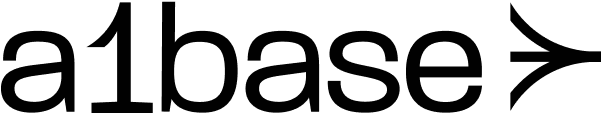The group management endpoint allows you to perform various WhatsApp group operations including creating groups, managing participants, and updating group settings.
Key Operations:
Create new groups with specified participants
Update group details (name, description, picture)
Manage participants (add, remove, promote/demote admins)
Handle group invites and messaging permissions
Example Request curl --location 'https://api.a1base.com/v1/whatsapp/{accountId}/group-management' \ --header 'x-api-key: YOUR_API_KEY' \ --header 'x-api-secret: YOUR_API_SECRET' \ --header 'Content-Type: application/json' \ --data '{ "action": "create", "agent_number": "+1234567890", "title": "New Group", "participants": ["+1987654321"] }'
Request Body The operation to perform. Valid values:
createupdate_nameupdate_descriptionupdate_pictureadd_participantsremove_participantspromote_admindemote_adminjoinleaveupdate_settings The phone number initiating the action (must start with ’+’)
The group chat ID. Required for all actions except ‘create’
Action-Specific Fields
Required fields for action: "create":
title (string): Group nameparticipants (array): Phone numbers to addinitial_message (string, optional): First message to send
Fields for update actions:
name (string): New group name (update_name)description (string): New description (update_description)image_url (string): New profile picture URL (update_picture)
Required for participant management actions:
participants (array): Phone numbers to modify
For actions: add_participants, remove_participants, promote_admin, demote_admin
Required for action: "join_group":
invite_code (string): Group invite codethread_id (string): Direct group ID (if already have access)
Required for update_settings:
setting (string): One of:
announcement: Only admins can send messages in the groupnot_announcement: All participants can send messages in the grouplocked: Only admins can modify group settings (display picture, description, etc)unlocked: All participants can modify group settings
Example Requests
curl --location 'https://api.a1base.com/v1/whatsapp/{accountId}/group-management' \ --header 'x-api-key: YOUR_API_KEY' \ --header 'x-api-secret: YOUR_API_SECRET' \ --header 'Content-Type: application/json' \ --data '{ "action": "create", "agent_number": "+1234567890", "title": "Project Team", "participants": ["+1987654321", "+1012345678"], "initial_message": "Welcome to the project team group!" }'
# Update Name curl --location 'https://api.a1base.com/v1/whatsapp/{accountId}/group-management' \ --header 'x-api-key: YOUR_API_KEY' \ --header 'x-api-secret: YOUR_API_SECRET' \ --header 'Content-Type: application/json' \ --data '{ "action": "update_name", "agent_number": "+1234567890", "thread_id": "123123", "name": "A1Base Project Team" }' # Update Description curl --location 'https://api.a1base.com/v1/whatsapp/{accountId}/group-management' \ --header 'x-api-key: YOUR_API_KEY' \ --header 'x-api-secret: YOUR_API_SECRET' \ --header 'Content-Type: application/json' \ --data '{ "action": "update_description", "agent_number": "+1234567890", "thread_id": "123123", "description": "Official group for project coordination" }' # Update Picture curl --location 'https://api.a1base.com/v1/whatsapp/{accountId}/group-management' \ --header 'x-api-key: YOUR_API_KEY' \ --header 'x-api-secret: YOUR_API_SECRET' \ --header 'Content-Type: application/json' \ --data '{ "action": "update_picture", "agent_number": "+1234567890", "thread_id": "123123", "image_url": "https://example.com/group-image.jpg" }'
# Add Participants curl --location 'https://api.a1base.com/v1/whatsapp/{accountId}/group-management' \ --header 'x-api-key: YOUR_API_KEY' \ --header 'x-api-secret: YOUR_API_SECRET' \ --header 'Content-Type: application/json' \ --data '{ "action": "add_participants", "agent_number": "+1234567890", "thread_id": "123123", "participants": ["+1555999888", "+1555777666"] }' # Remove Participants curl --location 'https://api.a1base.com/v1/whatsapp/{accountId}/group-management' \ --header 'x-api-key: YOUR_API_KEY' \ --header 'x-api-secret: YOUR_API_SECRET' \ --header 'Content-Type: application/json' \ --data '{ "action": "remove_participants", "agent_number": "+1234567890", "thread_id": "123123", "participants": ["+1555999888"] }' # Promote Admin curl --location 'https://api.a1base.com/v1/whatsapp/{accountId}/group-management' \ --header 'x-api-key: YOUR_API_KEY' \ --header 'x-api-secret: YOUR_API_SECRET' \ --header 'Content-Type: application/json' \ --data '{ "action": "promote_admin", "agent_number": "+1234567890", "thread_id": "123123", "participants": ["+1555777666"] }' # Demote Admin curl --location 'https://api.a1base.com/v1/whatsapp/{accountId}/group-management' \ --header 'x-api-key: YOUR_API_KEY' \ --header 'x-api-secret: YOUR_API_SECRET' \ --header 'Content-Type: application/json' \ --data '{ "action": "demote_admin", "agent_number": "+1234567890", "thread_id": "123123", "participants": ["+1555777666"] }'
# Join Group curl --location 'https://api.a1base.com/v1/whatsapp/{accountId}/group-management' \ --header 'x-api-key: YOUR_API_KEY' \ --header 'x-api-secret: YOUR_API_SECRET' \ --header 'Content-Type: application/json' \ --data '{ "action": "join_group", "agent_number": "+1234567890", "thread_id": "123123" }' # Leave Group curl --location 'https://api.a1base.com/v1/whatsapp/{accountId}/group-management' \ --header 'x-api-key: YOUR_API_KEY' \ --header 'x-api-secret: YOUR_API_SECRET' \ --header 'Content-Type: application/json' \ --data '{ "action": "leave", "agent_number": "+1234567890", "thread_id": "123123" }' # Update Group Settings curl --location 'https://api.a1base.com/v1/whatsapp/{accountId}/group-management' \ --header 'x-api-key: YOUR_API_KEY' \ --header 'x-api-secret: YOUR_API_SECRET' \ --header 'Content-Type: application/json' \ --data '{ "action": "update_settings", "agent_number": "+1234567890", "thread_id": "123123", "setting": "announcement" }'