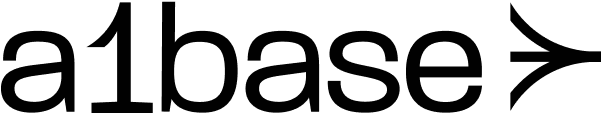In this guide you will:
1. Create a subdomain on your hosting provider for mail:
- Log onto your hosting provider (Cloudflare, Namecheap, etc.)
- Add a new subdomain called
maile.gmail.yourdomain.com
2. Connect your subdomain to A1Mail
- Go to the email dashboard
- Add in your new subdomain to generate DKIM keys 1
3. Update and test your DNS records
- Update the MX record
- Add SPF, DKIM, and DMARC records for deliverability and anti-spam
- Verify your DNS records are properly configured
4. Warm up your new mail domain
- Create a new email with your subdomain and send some emails to your new address
- Start sending emails using the A1Base API
Guide Shortcuts:
Namecheap Guide
1. Log into your Namecheap dashboard
- Go to https://www.namecheap.com
- Navigate to Domain List > Manage next to
yourdomain.com - Navigate to Advanced DNS
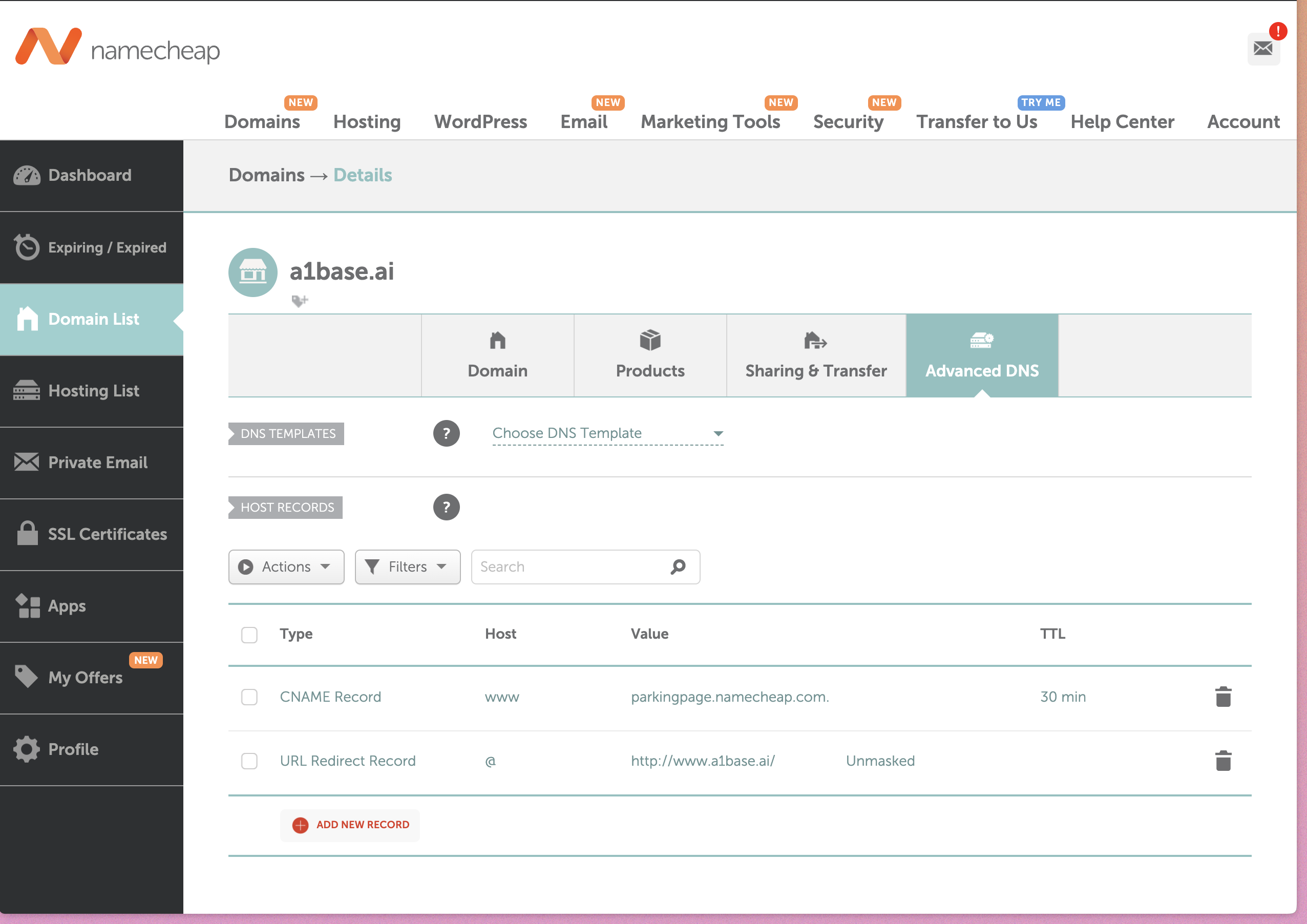
2. Add an A Record for mail.example.com
This points your new mail subdomain, mail.example.com to the server’s IP address.
- In the Advanced DNS tab click Add New Record
- Select
A Recordand enter the following:
3. Add an MX Record for email delivery
This tells other mail servers where to deliver email for example.com.
- Still in Advanced DNS, scroll down to MAIL SETTINGS
- Next to “MAIL SETTINGS”, select the option “Custom MX” and enter the following:
4. Update A1Mail Dashboard and get your DKIM values
- Go to your A1Mail dashboard and navigate to the Custom Mail Domain section
- Enter your new mail subdomain to get your DKIM keys
5. Add the TXT Records for SPF, DKIM, and DMARC
These records are for deliverability and anti-spam
- Go back to the Advanced DNS tab click Add New Record, select
TXT RECORDfor the following:
- Copy the host and value from the A1Mail dashboard
Summary:
You should have these records in your Advanced DNS Settings
| Record | Type | Host | Value | Priority | TTL |
|---|---|---|---|---|---|
| SPF | TXT | v=spf1 ip4:110.232.112.135 a:mail.a101.bot ~all | — | Automatic | |
| DMARC | TXT | _dmarc | v=DMARC1; p=none; rua=mailto:[email protected] | — | Automatic |
| DKIM | TXT | the domain key we’ve provided e.g subdomain._domainkey | The value we’ve provided - this will look like: v=DKIM1; h=sha256; k=rsa; t=y; p=AsDSDGGJGKA... | — | Automatic |
| MX | MX | @ | mail.a101.bot | 1 | Automatic |
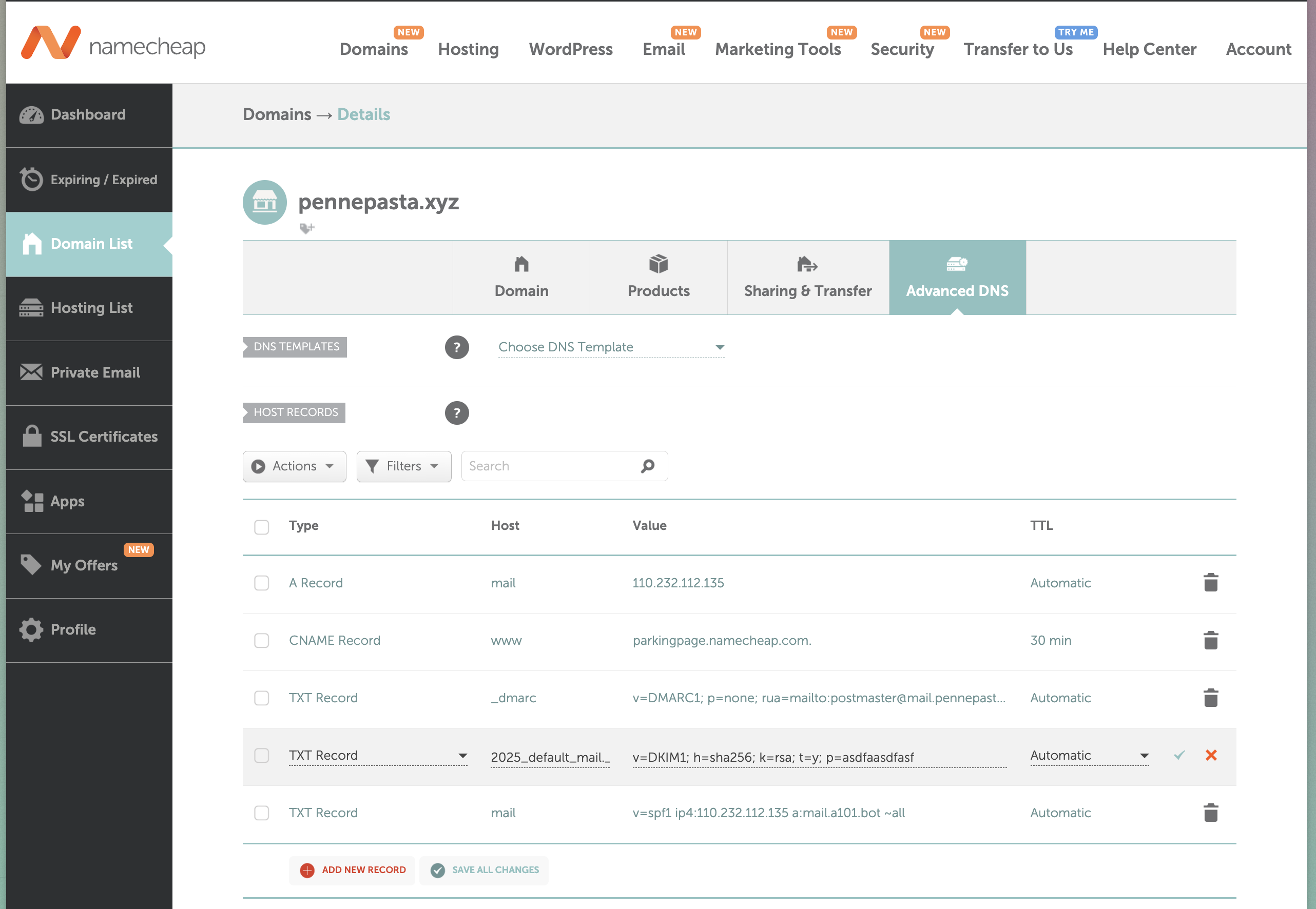
Cloudflare Guide
1. Log into your Cloudflare dashboard
- Go to https://dash.cloudflare.com
- Select your domain from the list
- Navigate to the DNS tab
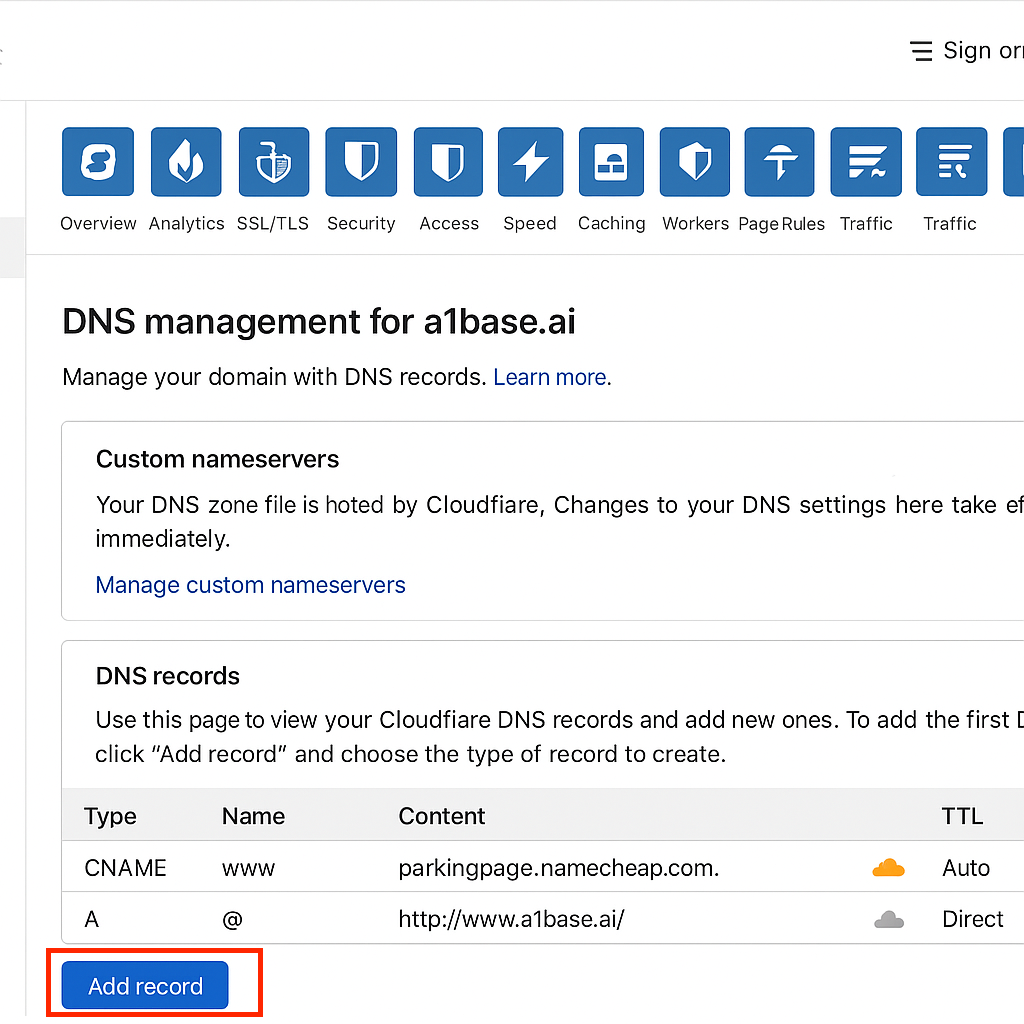
2. Add an A Record for mail.yourdomain.com
This points your new mail subdomain to the server’s IP address.
- Click Add record
- Select
Afor the Type and enter the following:
3. Add an MX Record for email delivery
This tells other mail servers where to deliver email for your domain.
- Click Add record again
- Select
MXfor the Type and enter the following:
4. Update A1Mail Dashboard and get your DKIM values
- Go to your A1Mail dashboard and navigate to the Custom Mail Domain section
- Enter your new mail subdomain to get your DKIM keys
5. Add the TXT Records for SPF, DKIM, and DMARC
These records are for deliverability and anti-spam
- Click Add record for each of the following TXT records:
- Copy the host and value from the A1Mail dashboard
Summary:
You should have these records in your Cloudflare DNS settings
| Record | Type | Name (Host) | Content (Value) | Priority | TTL | Proxy Status |
|---|---|---|---|---|---|---|
| A | A | 110.232.112.135 | — | Auto | DNS only | |
| SPF | TXT | v=spf1 ip4:110.232.112.135 a:mail.a101.bot ~all | — | Auto | DNS only | |
| DMARC | TXT | _dmarc | v=DMARC1; p=none; rua=mailto:[email protected] | — | Auto | DNS only |
| DKIM | TXT | from dashboard | from dashboard | — | Auto | DNS only |
| MX | MX | @ | mail.a101.bot | 10 | Auto | DNS only |
🔒 Important: Make sure all email-related records have the proxy disabled (gray cloud). Email services require direct DNS resolution to function properly.
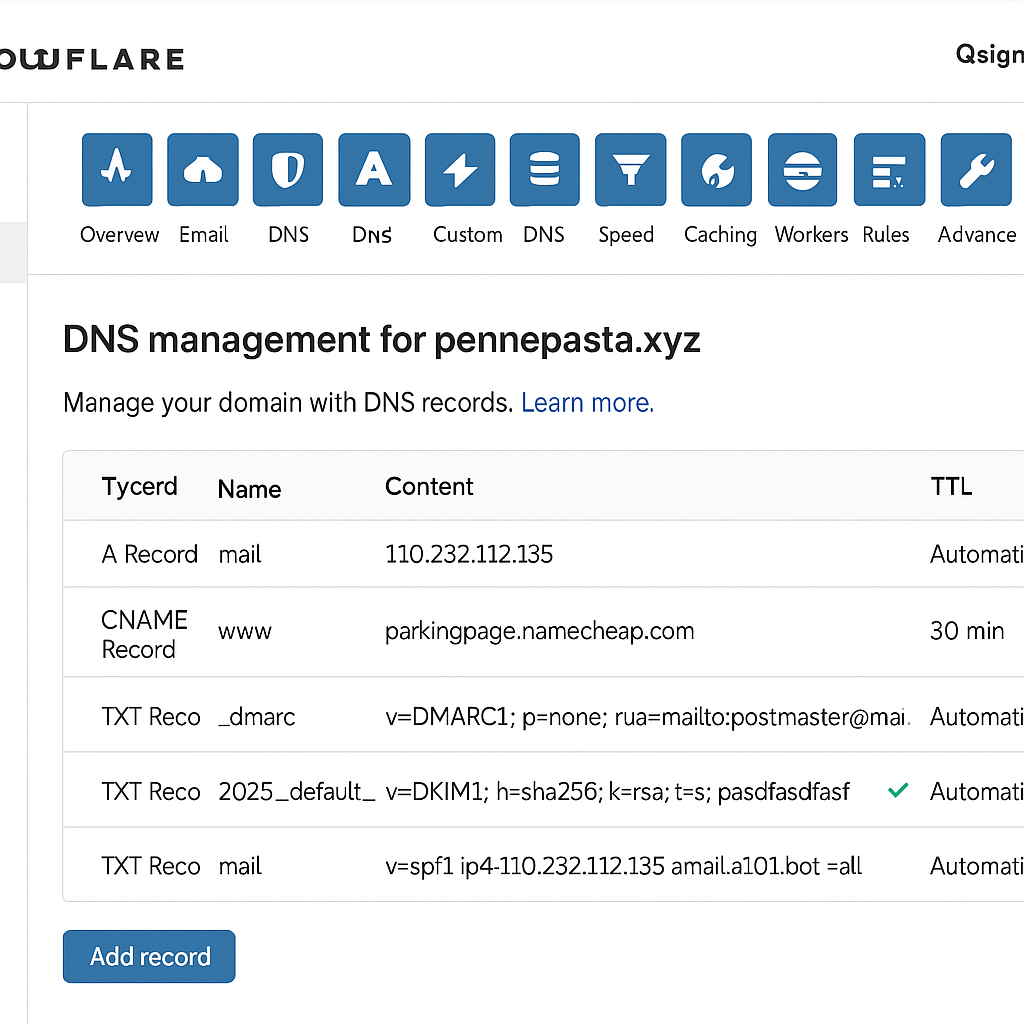
Test your DNS Settings
After setting up your DNS records, it’s essential to verify that they are properly configured. Here’s how:1. Check your DNS records
- Use a DNS lookup tool (e.g., MxToolbox) to verify your DNS records
- Check that your MX, SPF, DKIM, and DMARC records are correctly set up
- For detailed instructions, follow our How to Verify your DNS Settings guide
2. Test email delivery
- Send an email to your new custom domain address. By default, all new mail domains will have a
[email protected]inbox - If the email is delivered successfully, you can move on to the next step
Running into issues?
Feel free to reach out to [email protected] directly if you run into any issues during the setup process.
Warm up your new mail domain
After setting up your custom mail domain, you’ll need to properly warm it up to ensure good deliverability. Here’s how:1. Create a new email with your subdomain
- Create an email address using your new subdomain (e.g.,
[email protected]) - Follow our Creating Email Addresses guide for detailed instructions
2. Send some test emails to your new address
- Send emails from your personal accounts (Gmail, Outlook, etc.) to your new address
💡 Warming up tips: New email domains need time to build reputation. Start with low volumes (5-10 emails/day) for the first week, then gradually increase. Avoid sending mass emails immediately after setup.
3. Receiving emails
- Check that incoming emails are properly delivered to your new address
- For more details on receiving and managing emails, see our Receiving Emails guide
4. Send emails using the A1Base API
- Once your domain is properly warmed up, start sending emails programmatically
- Use the A1Base API to send emails from your custom domain address
- Follow our Sending Emails guide for implementation details
- Engage with these emails by replying to them
- This helps establish a positive sending reputation for your domain
We’d love to hear from you!Don’t hesitate to reach out to [email protected] or [email protected] if there’s any features you’d like to see or prioritised!