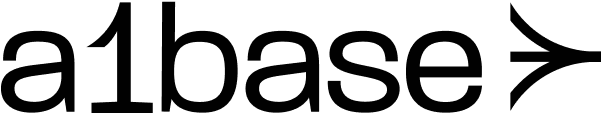As we’re in Alpha right now, you can only get your API key by booking an
onboarding call at https://cal.com/team/a1base/a1base-book-a-demo or by
contacting the founders at [email protected] or [email protected]
Getting Started
1. Install the A1Base CLI or webhook
Get your API keys
Get your API keys
To start using A1Base you need an API key and secret. You can get these by
booking an onboarding call at https://cal.com/team/a1base/a1base-book-a-demo or
contacting the founders at [email protected] or [email protected].
Set up your key variables
Set up your key variables
2. Send your first message
Send your first message
Send your first message
Build your AI Agent logic around it
Build your AI Agent logic around it
Now it’s time to build your AI Agent logic around it! We just send the message and store
it safely in our database, but you can build your logic around it.