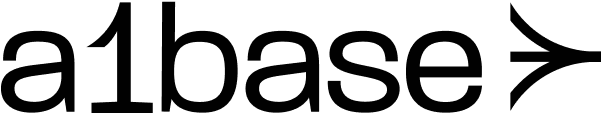Introduction to A1Cron
A1Cron is A1Base’s powerful cron job management system that enables you to schedule and automate HTTP requests with precision. Whether you need to run daily reports, sync data between systems, or perform regular health checks, A1Cron provides the tools you need to automate these tasks reliably.What is A1Cron?
A1Cron allows you to:- Schedule HTTP requests to run at specific times and intervals
- Monitor execution status and view detailed logs
- Configure automatic retries for failed requests
- Receive webhook notifications for job outcomes
- Organize jobs with tags for easy management
Core Concepts
Cron Jobs
A cron job is a scheduled task that executes an HTTP request at specified intervals. Each job includes:- Endpoint URL: The target URL to call
- Schedule: When and how often to run
- HTTP Configuration: Method, headers, and body
- Retry Settings: How to handle failures
- Callbacks: Webhooks for success/failure notifications
Scheduling Options
- Hourly
- Daily
- Weekly
- Monthly
Run tasks every N hours. Perfect for:
- Regular data syncs
- Cache refreshing
- Monitoring checks
Timezone Support
All cron jobs run in the timezone you specify. A1Cron supports all standard timezone identifiers:America/New_YorkEurope/LondonAsia/TokyoUTC
Timezone support ensures your jobs run at the correct local time, automatically adjusting for daylight saving time changes.
Retry Configuration
Configure how A1Cron handles failed requests:- max_retries: Number of retry attempts (0-10)
- retry_delay_seconds: Wait time between retries
- timeout_seconds: Maximum time to wait for response
Webhook Callbacks
Get notified about job execution results:Authentication
All API requests require authentication headers:Base URL
All A1Cron endpoints use the base URL:Rate Limits
- API Requests: 1000 requests per hour
- Cron Jobs: Maximum 100 active jobs per account
- Execution Frequency: Minimum interval of 1 hour for hourly jobs
Best Practices
Design Idempotent Endpoints
Design Idempotent Endpoints
Your endpoint should handle being called multiple times safely. Use unique identifiers or timestamps to prevent duplicate processing.
Handle Timeouts Gracefully
Handle Timeouts Gracefully
Set appropriate timeout values and ensure your endpoints can complete within the configured time limit.
Use Tags for Organization
Use Tags for Organization
Monitor Execution Logs
Monitor Execution Logs
Regularly review execution logs to identify patterns and optimize performance.
Test Before Production
Test Before Production
Use the manual trigger feature to test your cron jobs before enabling scheduled execution.