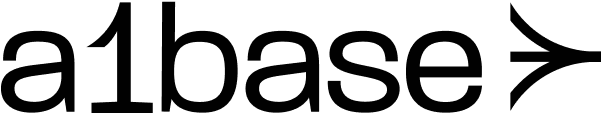Quick Start
This guide will help you create and manage your first cron job with A1Cron. By the end, you’ll have a scheduled task running automatically.
Prerequisites
Before you begin, make sure you have:
- An A1Base account
- Your API key and secret from the dashboard
- A publicly accessible endpoint URL to call
Step 1: Create Your First Cron Job
Let’s create a simple daily cron job that calls your endpoint every morning at 9 AM.
curl -X POST https://api.a1base.com/v1/cron-jobs/{accountId}/create \
-H "X-API-Key: your-api-key" \
-H "X-API-Secret: your-api-secret" \
-H "Content-Type: application/json" \
-d '{
"name": "Daily Morning Report",
"description": "Generate daily sales report",
"endpoint_url": "https://your-app.com/api/daily-report",
"method": "POST",
"headers": {
"Authorization": "Bearer your-token",
"Content-Type": "application/json"
},
"body": "{\"report_type\": \"daily\", \"format\": \"pdf\"}",
"timezone": "America/New_York",
"schedule_config": {
"repeat_type": "days",
"repeat_every": 1,
"time": "09:00",
"end_type": "never"
},
"retry_config": {
"max_retries": 3,
"retry_delay_seconds": 300,
"timeout_seconds": 30
},
"tags": ["reports", "daily"],
"is_active": true
}'
Response
{
"data": {
"id": "550e8400-e29b-41d4-a716-446655440000",
"name": "Daily Morning Report",
"description": "Generate daily sales report",
"endpoint_url": "https://your-app.com/api/daily-report",
"schedule": "0 9 * * *",
"method": "POST",
"is_active": true,
"timezone": "America/New_York",
"next_run_at": "2024-01-26T14:00:00Z",
"created_at": "2024-01-25T10:30:00Z"
}
}
Save the returned id - you’ll need it to manage this cron job later.
Step 2: Verify Your Cron Job
Let’s check that your cron job was created successfully:
curl -X GET https://api.a1base.com/v1/cron-jobs/{accountId}/details/{cron_job_id} \
-H "X-API-Key: your-api-key" \
-H "X-API-Secret: your-api-secret"
Step 3: Test with Manual Trigger
Before waiting for the scheduled time, test your cron job manually:
curl -X POST https://api.a1base.com/v1/cron-jobs/{accountId}/trigger/{cron_job_id} \
-H "X-API-Key: your-api-key" \
-H "X-API-Secret: your-api-secret"
{
"data": {
"execution_id": "exe_123456",
"status": "success",
"response_code": 200,
"response_body": "{\"message\": \"Report generated successfully\"}",
"executed_at": "2024-01-25T10:35:00Z"
}
}
Step 4: Monitor Execution Logs
Check the execution history of your cron job:
curl -X GET "https://api.a1base.com/v1/cron-jobs/{accountId}/logs/{cron_job_id}?limit=10" \
-H "X-API-Key: your-api-key" \
-H "X-API-Secret: your-api-secret"
Common Patterns
Hourly Health Check
{
"name": "API Health Check",
"endpoint_url": "https://your-api.com/health",
"method": "GET",
"timezone": "UTC",
"schedule_config": {
"repeat_type": "hourly",
"repeat_every": 1,
"time": "00:00"
},
"callbacks": {
"failure_url": "https://your-app.com/alerts/health-check-failed"
}
}
Weekly Report on Business Days
{
"name": "Weekday Summary",
"endpoint_url": "https://your-app.com/api/summary",
"method": "POST",
"timezone": "America/Chicago",
"schedule_config": {
"repeat_type": "weeks",
"repeat_every": 1,
"time": "17:00",
"days_of_week": ["1", "2", "3", "4", "5"]
}
}
Limited Duration Campaign
{
"name": "30-Day Campaign",
"endpoint_url": "https://your-app.com/api/campaign",
"method": "POST",
"timezone": "America/Los_Angeles",
"schedule_config": {
"repeat_type": "days",
"repeat_every": 1,
"time": "10:00",
"end_type": "after",
"end_occurrences": 30
}
}
Troubleshooting
My cron job isn't running
- Check that
is_active is set to true
- Verify the timezone and scheduled time
- Ensure your endpoint URL is publicly accessible
- Check the execution logs for error messages
Getting authentication errors
- Verify your API key and secret are correct
- Ensure you’re including both headers in your requests
- Check that your account ID in the URL is correct
- Increase the
timeout_seconds in your retry configuration
- Ensure your endpoint responds within the timeout period
- Consider optimizing your endpoint for faster response
Next Steps
Now that you have a working cron job: