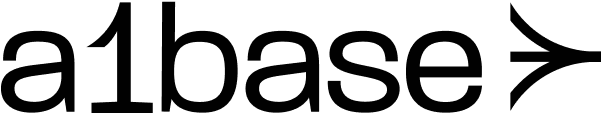Path Parameters
Your A1Base account ID
The unique identifier of the cron job to trigger (UUID format)
Response
Execution result information
Manual triggers bypass the schedule and execute immediately. The job must be active (
is_active: true) to be triggered.Use Cases
Testing New Endpoints
Testing New Endpoints
Test your endpoint before enabling scheduled execution:
- Create the cron job with
is_active: false - Trigger it manually to verify it works
- Update to
is_active: truewhen ready
On-Demand Execution
On-Demand Execution
Run scheduled tasks outside their normal schedule:
- Generate reports on demand
- Process data immediately
- Respond to user actions
Debugging Failed Jobs
Debugging Failed Jobs
When a scheduled execution fails:
- Check the logs to understand the issue
- Fix the problem
- Manually trigger to verify the fix
Initial Data Load
Initial Data Load
Use manual triggers for initial setup:
- Load historical data
- Populate caches
- Initialize systems
Important Notes
Error Responses
404 Not Found
Cron job not found
400 Bad Request
Cron job is not active